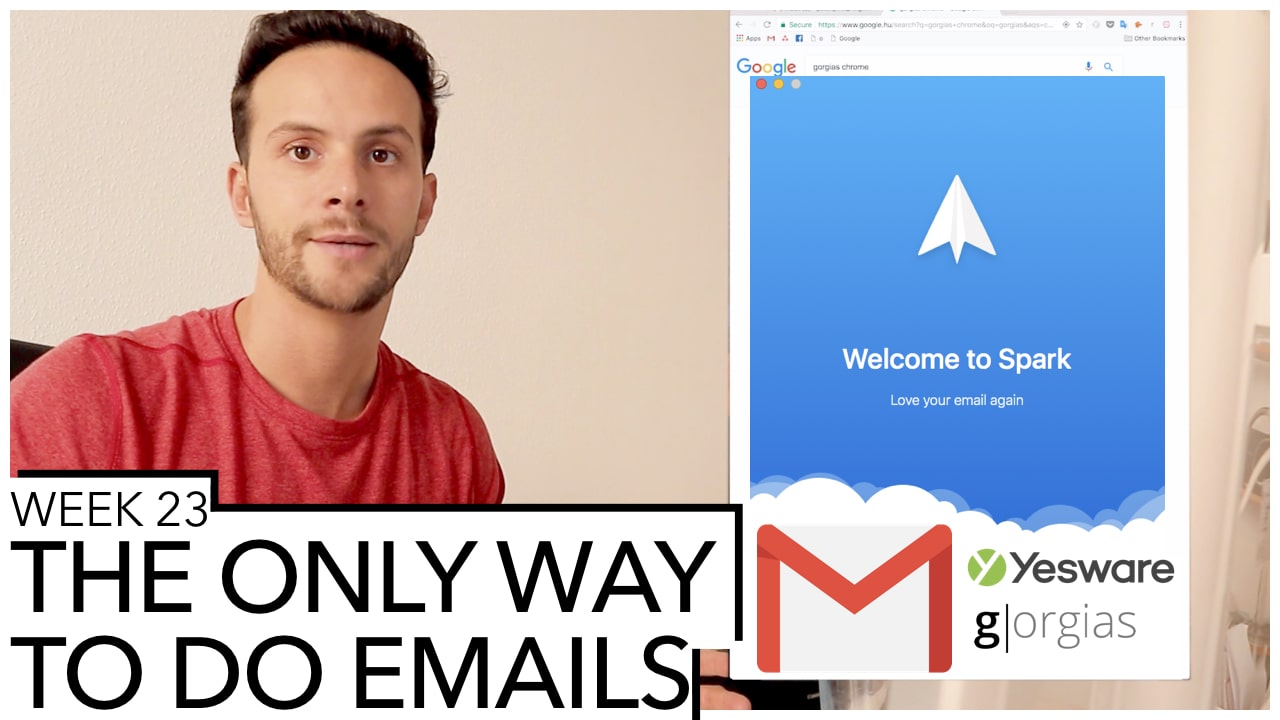
Original guest blog on Thrive Global!
Let’s talk about your time-management and productivity hacks. Like those, you can save 30-60 mins by using them, and you might even enjoy this monotonic and boring task. Instead of annoying intros, let’s see some statistics and hacks:
Watch the vlog!
1. Reminder
This is a function with I can save hours and important deals. By using this, I have so many opportunities to attend conferences for free, even as a speaker. I had new customers, and I could also talk with some busy people, who are usually unreachable. This little action is sending you a notification if your email hasn’t been answered within a certain time you set earlier.
Here is an example: you would like to work on a new project with your old customer, but he is really busy. However he promised, he will come back to you by the end of next week, something came up, and he didn’t. Luckily you have set a reminder for 2 weeks for this email, so your notification arrived. You don’t need to keep it in your head, write down in your diary or making Excel files because this program is doing this job for you. Magic!
2. Send Later
I’m sure you have been in a situation where you received an email from your manager or partner, and you had to work on it. You might even send one of those in the past. One of the greatest advise from a big company’s management I heard was that schedule your emails in working hours. There is a big chance your college or customer will answer it with more motivation if you send it in the morning instead of 1 am. The other story: I learned that one of my partner doing emails on Sunday evenings so I can schedule my sendings to him for that time. Since I follow this, the ratio of answering has increased. It`s nothing to do with his willingness to answer; he is just really busy. This function can delay sendings with a time defined by you. You can learn another awesome trick, which I share in my video. That also saves me tons of time.
3. Shortcuts and Templates
Often times you have to write the same reply: when should we meet, sending intros or weekly report. If you are advanced, you already have templates for those in a Word file or on Google Drive. But the real professionals set up a combination of the keyboard and paste the needed information. Yesware provides a template section within their Gmail plugin.
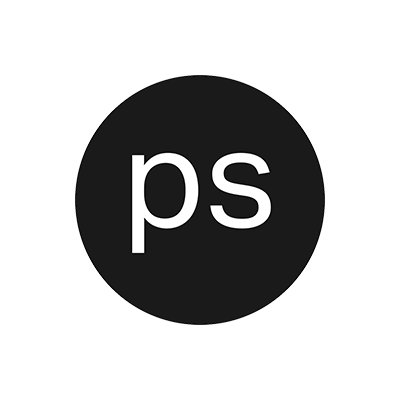



0 comments
Write a comment